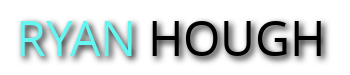CORA SEO Software is my go to tool for figuring out what's causing a page to rank. It analyses over 540 on and off page factors in 5-15 minutes and then outputs an excel file with a roadmap of your pages deficiencies.
Since the analysis is all based on statistical correlation, from a scientific stand point CORA gives you answers based on science rather than guess work.
In my opinion, CORA should be every SEO's go to tool for page audits. But I really do hope my competition never find out about CORA!

CORA SEO Software Review by Ryan Hough:

CORA SEO Discount
If you're looking for a CORA SEO discount code please message me on Facebook and I'll see what I can do:
Watch CORA SEO Software Review
CORA SEO Software Key Points
Here are some key points:
- CORA 4 is a suite of SEO tools (more on that below)
- CORA measures over 540 on-page and off-page factors and outputs the data into Excel
- It works for your specific keyword and it looks at the top 100 results.
- It's a monthly subscription of US$250 (I maybe able to get you a 25% discount - message me)
- It works on both Windows and Mac
How Does CORA SEO Software Work?

Here's how it works:
- Add your domain
- Choose whether you want desktop or mobile results.
- Choose your country (pretty much every country in the world is available)
- Choose your language (all the different languages are available).
- Add your search term and then you click search
- There is also an option to choose a city and to force a url into the top 100 results
- Click the Get Data button
- CORA visits all 100 pages and extracts all the HTML from each page
- It takes about 5-15 minutes to run an report
- Once done, CORA outputs an Excel file
There are also a few settings to choose from:
- You can connect it to AHREFS, SEM Rush and DOM Detailer
- You can choose different strategies (for example practical maximum or page 1 avg)
- You can change LSI settings
What Do CORA Reports Show You?

The Roadmap
The key tab on a CORA report is the roadmap.
This tells you what you need to improve.
The factors that need improving are all ordered in terms of the strength of correlation. So it's best to start at the top of the list and work your way down.
Yellow highlighted factors are considered items you can implement right away.

The Overview
The Overview tab shows all the data.
- It shows the two different types of statistical analysis and it ranks the strength of correlation.
- It looks at the best of both by page, which is the highest correlation from either of the statistical methods.
- It gives the page on average, the first three results, and then it hides the rest and it gives your results.
- It hides all the factors that didn't correlate.
- CORA default deficit strategy is practical maximum, and what that means is it's the top results in the first three results or the page on average.
- The deficits transfer over to the roadmap page.

Basic and Intermediate Tuning
There is a basic and intermediate tunings tab.
These tell you every single factor that you could improve. A lot of factors don't correlate so you wouldn't necessarily start on these basic and intermediate pages because there's a lot of stuff in here that's not correlating, so really you want to start at the roadmap and work your way down from the top down.

Charts
It also gives charts, if you prefer looking at visually what's happening. I don't really look at the charts very often so I won't comment on them.

Top Words & Keyword Density
The next tab is the top words on the page. You can use this to compare your page with the top ranking pages to see if you're missing important words.
Then there's a tab on densities. The way this measures density is more on matches so matches are any of these match words that Google has bolded in this search result. So it's not the common industry measure of keyword density.
It shows 2 types of densities - raw and clean. Clean is the density within your body tag and raw is density within the entire HTML.

LSI
Then there's an LSI tab. This is ordered in terms of the strength of correlation. It looks at all words so it will correlate words like of, the and etc. I tend to ignore theses words and focus instead on the words that are related to the topic.
Results
Then it gives all the results and all the titles and meta-descriptions.
CORA 4 Software Review Conclusion:
CORA is very powerful software. It does work that would take you, I don't know, months and months of work to do manually. It crunches all the numbers in 15 minutes and then it gives you a roadmap with improvements to make, which is based on statistical analysis rather than guesswork. So yeah, I highly recommend CORA.

The Rest of CORA 4 Suite of Tools:
CORA 4 is now a suite of SEO tools. These tools are not just added extras that have no use. Each one is extremely useful and Ted could really sell them all individually.
CORA Diff
This handy tool let's you compare 2 CORA reports and see the changes in correlation, how much progress you have made and also the changes in positions of your competitors.
CORA Trends
This handy tool let's you compare many CORA reports and it shows you what are the common correlations for the niche.
Correlate Anything
This handy tool let's you correlate any data. Want to know what Instgram uses to sort their search results? Easy with this tool!
CORA Outreach
This is a handy tool for agencies as it lets you create a page for all the unique domains in each CORA report with a simple message telling the site owner what they need to improve.
CORA Page
This handy tool takes all the information in a CORA report and creates a perfectly optimized page with no deficiencies.
CORA Keywords
This handy tool helps you build massive keyword lists. It has in built local cities and suburbs and so the keyword lists can be tailed around geographic locations. Very handy indeed.