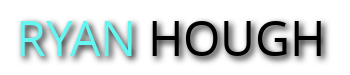In this video, I want to show 7 Free SEO Chrome extensions that I use just about every day.
1. No Follow Chrome Extension
The first one is called the No follow Chrome extension. Once you install it, you don't really have to do anything else with it. But, what it does is it automatically shows you on any webpage you visit which links are No follow, so it puts a little red border around the links to show that they are No follow. It's very useful just in searching around to see what people are doing in terms of the No follow links that they're putting on their page.
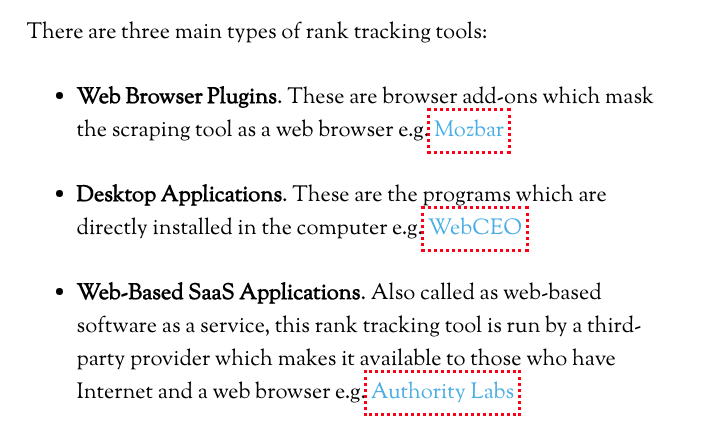
2. Check My Links Chrome Extension
The second one is called Check my Links. This is a very handy extension. You just click it and it starts going through the webpage and finding all the valid links on the page. This is very handy for checking the links on the page to check if there is any bad links or links that are going to 404 pages.
It's also a way you can check a resource page to see if some of the links on the resource page are broken. That's a good way to pick up either expired domains, or to rewrite that content and then go and contact all the webmasters that are linking to that particular page and tell them that you've updated the content and get them link to your site. Yes, this is a very handy plugin.
It highlights everything in green, and then the things that are not working in red it also highlights. It's called Check my Links.
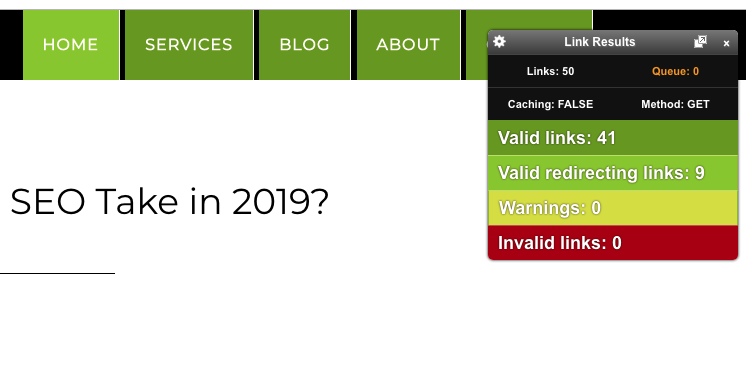
3. SEO Quake Chrome Extension
The next one you've probably heard of, SEOQuake. I use this quite often, just about every day. I find this one very handy to quickly see a pages title and description. And I really like SEO Quake for grabbing the headings. I usually just copy and paste all the headings when I'm doing CORA work. So I copy all the headings and then I can start updating the headings to get more search terms or variations in them.
I also like it because it gives you just a quick view of if you've got any issues on your page, like you've got images without alt text. This will show an error. It will come up red if there is something that's wrong on your page. Yeah, that's pretty much all I use SEO Quake for because there is actually a better on page SEO extension that I will show you shortly.
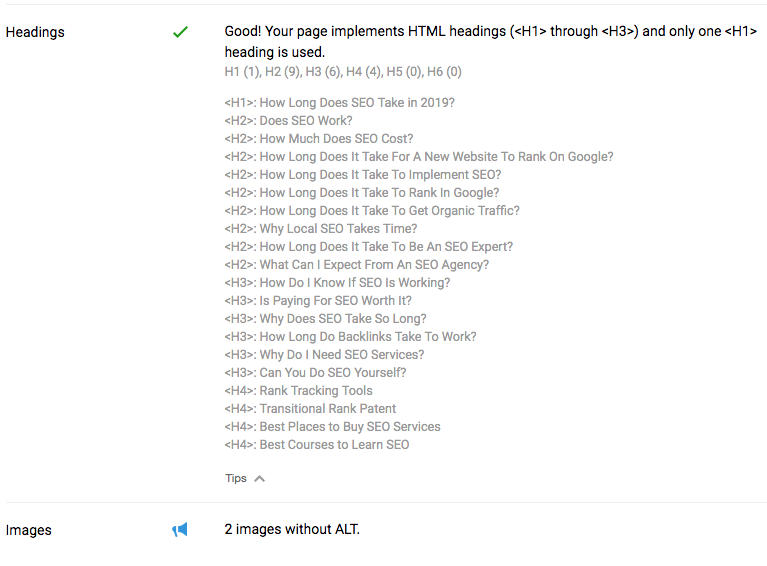
4. Data Miner Chrome Extension
The next tool that I find very handy is called the Data Miner tool. You can pretty much build anything you want with Data Miner in terms of mining or scraping data off of different websites. I've built this, People Also Ask and also a Google search results, so you can quickly extract titles and descriptions for example from the Google search results. But I do like those People Also Ask one, so I'll show you how that works.
Here is the People Also Ask. You can click in here and it will start giving you more options. And then I use this little Data Miner tool too to extract that. I just run it and then I can copy to clipboard and then I can literally just paste all of those in. You can build anything you want with this Data Miner. It's fairly handy and I haven't hardly scratched the surface with it, but that's a very handy SEO extension that I use.
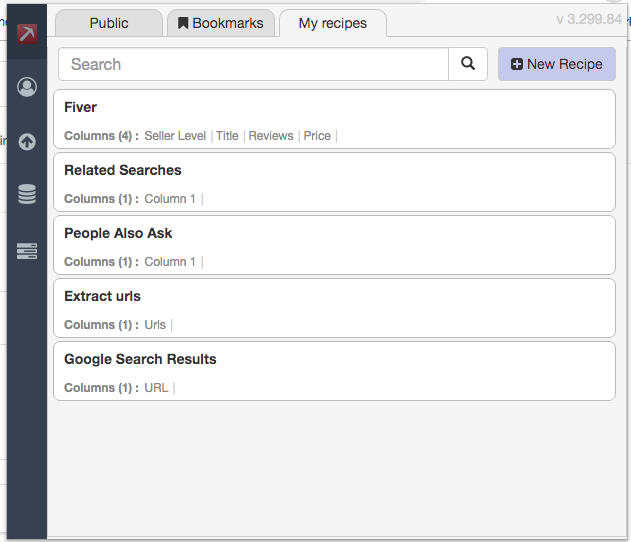
5. Location Guard Chrome Extension
The next one that I use, and this is probably my favorite free SEO extension is called Location Guard. It's a bit tricky to set this one up, so I'll show you what you need to do. You need to have the default set at use fixed location. You have to have use fixed location selected and then you click on the fixed location button. And then you can literally drop a pin anywhere you want.
I'm currently in Perth, Australia and I've dropped this pin in Phoenix. You can turn this on and off. You can pause it and that will turn it off. Now I can search commercial painter and its showing results close to my address in Perth. Now if I turn it on and then click on fixed location, go up and put this in and you see how I dropped the pin here in Phoenix and now I search for commercial painter again.
And then I go down here and go update location, you see it changes it to Phoenix, Arizona. And then I research there and now it's giving me results in Phoenix. This is a really handy free extension for SEO and for local SEO in particular, especially if you have clients that are around the world. It is a very handy extension, probably my favourite and the one I use the most.
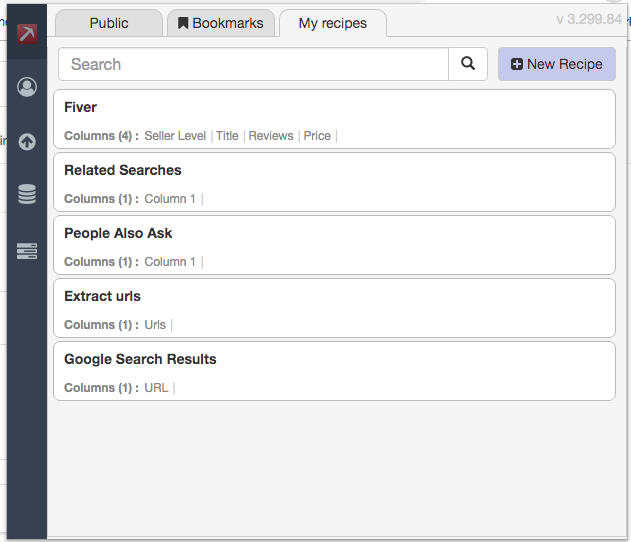
6. SEO Meta in One Click Chrome Extension
My second favourite would be this SEO META in 1 Click. With the SEO META in 1 Click while you're on the page you want to analyse you click it. This one is similar to SEOQuake, but it's just better. It gives a lot more information. You can see the headings are broken down like that. It's really useful for the images because you can go through and look at which images there are and what the alt text and the title text is on the image. It gives you links. Social is also handy because you can check the open graph quite quickly.
And then if you click this link, yeah it opens up Google's tool for checking schema, so that's fairly handy. The last one here is just a link to a whole bunch of different tools. Yeah, SEO META in 1 Click is a very handy extension that I use a lot.
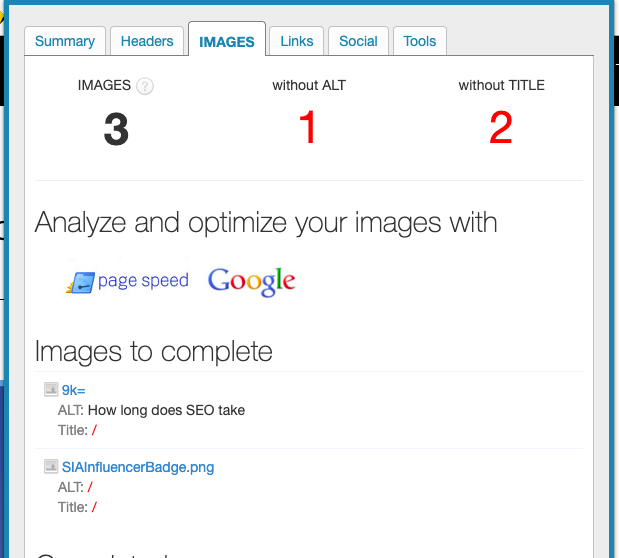
7. Gather Up Chrome Extension
And then if you're on a site that has a Google Map, and I'm just trying to think of one. Hopefully, these guys have a map on their site. They don't have a Google Map, but maybe they do on their contact us. Nope, okay.
This handy little SEO Chrome extension from Gather Up called, Generate Links, if you found a Google Maps listing here, you can just click this, and it will give you the link to the map and the CID number. And then it will also give you a link here where you can write a review, so you can copy that. Literally, if you click that link it opens up with you being able to leave that business a review. That's a very handy extension.
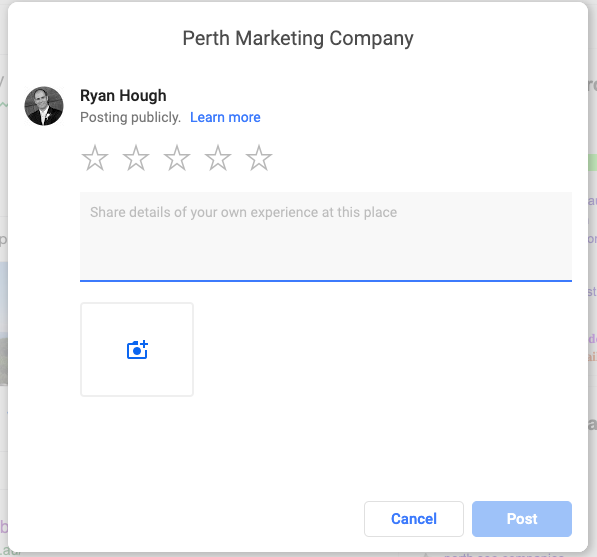
8. SerpWorx Chrome Extension
Now the final SEO extension that I want to show you, but this is not a free one, this is a paid extension, is called, Serp Worx. What that does is it puts under all the organic results all stats, so very quickly you can see the page authority and it gives you an average there, so page authority of all the results, domain authority, the number of keywords it ranks for in SEM Rush, the on page information, headings, how old the site is. It gives you trust flow, citation flow, and then you can expand that as well and actually gives you the trust flow in the different categories and the link statistics.
And then what you can do is you can click in any of these and it will actually open up even more statistics about that particular site. You can see what they rank for, how many keywords they rank, what their traffic is. You can then go and see page authority, domain authority links. It gives you the top five links that he's got in MOZ.
You can click Majestic, it gives you citation flow, trust flow. It gives you on page. It gives you all the headings. It tells you what the website is built with. It gives you their page speed. It finds any broken links on the site, and then gives you the host details, technologies used. This is a very, very handy Chrome extension that I use just about every day with my SEO.
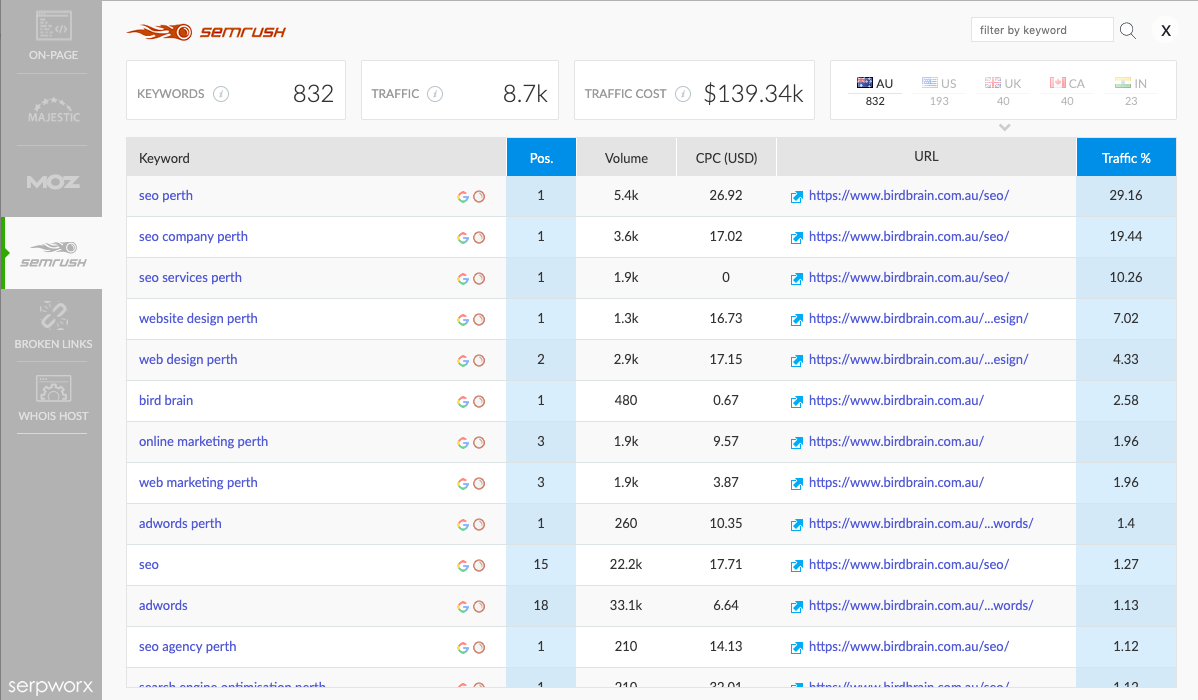
I hope you enjoyed this article showcasing my top 7 favourite free SEO extensions for Chrome. If you have a Chrome extension you love please leave a comment.